- TotalPrice field is nullable, but you cannot set both TotalPrice and UnitPrice to null in the same Insert,update and Upsert call.
- UnitPrice field or TotalPrice is required. You cannot specify both.
- If you specify Discount and Quantity, UnitPrice field or TotalPrice is required.
- At the time of data migration if you found Error "FIELD_INTEGRITY_EXCEPTION:field integrity exception: PricebookEntryId, unknown (versions 3.0 and higher must specify pricebook entry id; others must specify product id)Error fields: PricebookEntryId unknown". It's means that either PricebookEntryId fields contain null value or ProductId there in PriceBookEntry Object related to this PriceBookEntryID is incorrect.
- At the time of data migration if you found Error "FIELD_INTEGRITY_EXCEPTION:field integrity exception: unknown, unknown (versions 3.0 and higher must specify pricebook entry id; others must specify product id)Error fields: unknown unknown". It's means that either PricebookEntryId fields contain null value.
Info Update
Friday, May 20, 2011
Tip's to migrate data into Opportunity Line Item object in salesforce
Saturday, April 23, 2011
Salesforce Data Migration tool for Non-technical Person.
Feature:
-It’s making possible to load data from any data base to salesforce.(tested on mysql,Oracle and MS SQL)
-Tool is developed in such a way that any non-technical person who would not have knowledge of data loader able to do data migration.
-Handle mapping of Polymorphic fields automatically for example Whoid and Whatid.
-Able to handle complex dependency loads for example PriceBookentry.
-The process defined in tool very well, and is good for non-technical.
-A nice GUI front end.
Friday, February 18, 2011
Salesforce Java Tool for Bulk data load from database
Java application tool for handling data loading of what and who id fields for example,either a contact or a lead can be the parent of a Task and Event object.In other words, the WhoId field of a task or event can contain the ID of either a contact or a lead.
Java Application tool configure directly to any Database to upload data into salesforce org.
Entire Data loading process is automated by java application tool.
Help
If you experience any problems mapping relationships for polymorphic fields like What/who id , please let me know! I'm glad to help.
If you want to reach me, my email is priyadhiraj@gmail.com.
Thanks!
Automation Tool for Salesforce Data Loader Command Line Interface
The Salesforce Data Loader Command Line Interface (CLI) is a powerful tool for automating business processes, and integrating Salesforce with other systems. However, writing process-conf and database-conf to configuring the CLI is daunting, especially for first-time users. Automation Tool is the solution!
Automation Tool provides a simple wizard to create directory structures and generate configuration files i.e. process-conf.xml and database-conf.xml with complete code for the Salesforce Data Loader Command Line Interface. You can spend hours or days or some time week to write process-conf and database-conf files manually, or use Automation tool and you will have a working process and database conf file in less than 5 minutes. After creating a CLI configuration file, you can reference the Data Loader documentation and make adjustments as needed.
Features
Main features of Automation Tool include:
1.Generate process-conf and database-conf files.
2.Write SOQL statements (for Insert, Update, Upsert , Delete and Exports) - no need to know how to write SOQL.
3.Write SQL statement (for to and from a relational database, such as Oracle or SQL Server, that has a standard JDBC driver)-no need to know how to write SQL.
4.Configure Data Loader to write directly to Databases.
5.Automatically configure SDL file.
6.Quickly configure scheduled exports/updates/insert/upsert for your Salesforce Org
7.Text and graphical interface
8.Handles all the tricky stuff:
a.Creates a process-conf.xml
b.Creates a database-conf.xml
c.Validates your username/password, queries, and entity names (avoids case- sensitivity issues)
d.Creates a bat file which can be scheduled on Windows using Windows Scheduler.
9.Written in Java - Tested on Windows!
Help
If you experience any problems writing process-conf and database-conf files, please let me know! I'm glad to help.
If you want to reach me, my email is priyadhiraj@gmail.com.
Thanks!
Friday, October 31, 2008
Late Baba Harbhajan singh
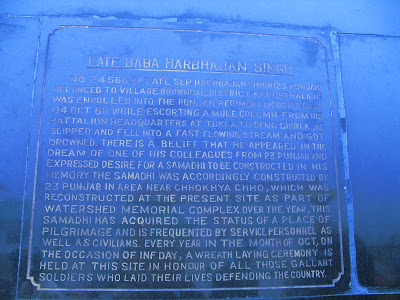
Baba Mandir, located on the road to Kupup near Nathu-la in East Sikkim, is a popular tourist destination-cum-pilgrim centre for its association with the legend of Harbhajan Singh, a soldier of the 23rd Punjab Regiment who died while on duty in the late 60s. It is widely believed that even after his death, Baba continued to guard the border at night and look after the men on patrol.
Midlets on the iphone

1.alcheMo-for-iPhone
alcheMo for iPhone contains translator to convert J2ME application source code to equivalent C++ source code for iPhone.
No manual adjustments to the translated source code is required. Compiled using the standard Xcode toolchain and linked with alcheMo's optimized run-time library, a native iPhone application is produced.
alcheMo for iPhone is capable of converting J2ME applications utilizing an extensive subset of Java ME CLDC 1.1 and MIDP 2.0 (including touch screen support) and supports several JSR extension APIs including the JSR-256 mobile sensor API. This automatic translation process is instantaneous, repeatable and doesn't require iPhone specific experience.
Garbage collection and automatic memory management is one of the strengths of the J2ME environment. Unlike on Macintosh OS X, Objective C on iPhone does not support garbage collection. By incorporating an advanced garbage collector, alcheMo eliminates the need for manual memory management. Whole classes of common programming errors such as dangling pointers are thus prevented.
The initial version of alcheMo for iPhone is optimized for mobile games.
The bad news is that their beta program has closed on April 24th, while they are preparing for commercial release. alcheMo for iPhone has backing from Sun Microsystem.
BTW: During Java One 2008, Sun officials repeatedly mentioned that they successfully ran Java on iPhone but are thwarted only by Apple's licensing restrictions in publicly announcing it. alcheMo circumvents Apple's licensing restrictions with their language translator.
2.Using Java on Unlocked & Jailbraked iPhone with Installer
First you need to unlock and jailbrake you iPhone. You can use the windows user interface for ZiPhone to jailbreak, unlock and activate any verion of iPhone.
Then you need to have the installer app on iPhone. Installer.app is a UIKit based package manager for the iPhone. It works by downloading packages over WiFi (wireless networking) or EDGE. It supports installing, updating and uninstalling applications from multiple sources.
winpwn can simplify the above steps for you.
Now go to Installer and install Mobile Terminal and Cydia Installer. Restart iPhone.
Run Cydia Installer and go to Java section and select iPhone/Java which will install the virtual machine, libraries etc. Then install Jikes (java compiler). Now restart iPhone again.
3.Load, compile & run Java applications on iPhone
First install Java on iPhone following instructions in the section above before reading this.
You can upload Java files to iPhone using iPhone Browser.Run Terminal (installed above) and use java (jikes) compiler to compiler your program. For example:jikes -cp /usr/lib/rt.jar MyFirstJavaProgramForIPhone.java
You can run the class file as usual:java MyFirstJavaProgramForIPhone
4.Apple iPhone and Google Android Introduced to the Market
One of the greatest strengths of Mojax is the fact that it will work on BREW and J2ME, two platforms that are so completely different from each other that developing or porting any application to them requires at least two development teams. Conversely, a Mojax Moblet created once (in a fraction of the time), will immediately run on both BREW and MIDP without ANY additional work. The introduction of the iPhone and soon Android devices into the market only further adds to the overall entropy in the mobile application space. Android, being Java-based, is the “easier” of the two new platforms to support; but iPhone is likely to be Objective-C based which will again require a separate development team to support. I have put the iPhone and Android on the Mojax roadmap for 2008 along with Windows Mobile.
MIDlets on the BlackBerry

Running Existing MIDlets on the BlackBerry:
To run a standard MIDlet on a Java-enabled BlackBerry device these steps are following:
1. Convert into COD file-
You first need to convert the .jad and .jar files to the .cod format, using the rapc command-line tool that comes with RIM's JDE. You'll find rapc in the bin directory of your JDE installation. This command converts a MIDlet named xxxxMIDlet:
rapc import=" C:\Program Files\Research In Motion\BlackBerry JDE Component Package 4.2.0\lib\net_rim_api.jar" codename= xxxxMIDlet -midlet jad= xxxxMIDlet.jad xxxxMIDlet.jar
2. Load COD file into BlackBerry-
You can load the resulting xxxxMIDlet.cod file into your BlackBerry device from your desktop computer over a USB cable. Use the javaloader command, which can also be found in the bin directory of your JDE installation. Use this command to load xxxxMIDlet.cod into BlackBerry:
javaloader -usb load xxxxMIDlet.cod
Once the application is loaded into the BlackBerry, you can run it just as if it were a native application.
3. Delete COD file from BlackBerry-
You can use javaloader to delete applications from the BlackBerry as well as to load them. This command will remove xxxxMIDlet.cod from the BlackBerry:
javaloader -usb erase -f xxxxMIDlet.cod
Deploying BlackBerry Applications Over the Air
You can download both standard MIDlets and BlackBerry-specific applications applications over the air, wirelessly. The provider puts up on a server both a .jad file to describe the application, and either a .cod or a .jar file holding the application itself. To download, you select the .jad file from a browser.
To enable you to download standard MIDlets to a BlackBerry, the Mobile Data Service feature of the BES provides a built-in transcoder that converts .jar files into .cod files. Note that the web server must identify the MIME types for .jad and .cod files, text/vnd.sun.j2me.app-descriptor and application/vnd.rim.cod respectively.
Be aware that you can download a .jar file to a BlackBerry only if the MDS feature is enabled, so it can convert the file to .cod format. If your access to the network is through a WAP gateway, you can download only .cod files.
For more information:
J2ME
Research In Motion (RIM)
BlackBerry Java Development Environment (JDE)
BlackBerry Developer Journal
A comparison of BlackBerry Devices
BlackBerry ISV (Independent Software Vendor) Alliance Program
BlackBerry Forums
BlackBerry Solutions from Nextel
BlackBerry Solutions from Telus Mobility T-Mobile BlackBerry Service Plans